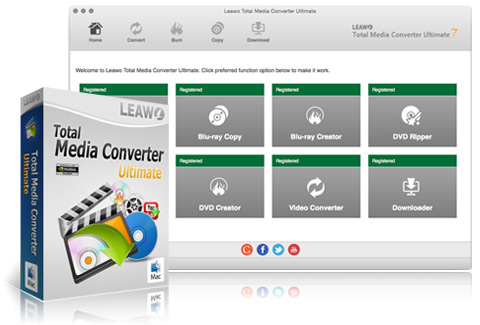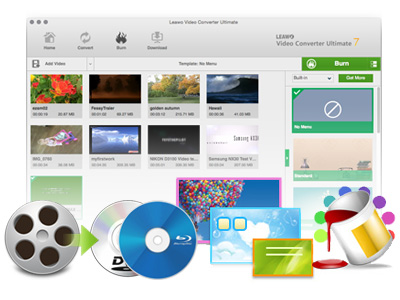Full-scale format incompatible issue solution
With 180+ media formats supported and more profiles being added, Prof. Media offers the most ultimate solutions to break format limitation. The internal HD video converter, audio converter, audio extractor, DVD to video converter, video to DVD burner, video to Blu-ray burner, 4K Blu-ray/Blu-ray converter, and 4K Blu-ray burner helps enjoy up to 4K movies in the way you like. Make movie watching no boundary between media files you get and movie players or devices you have. Enjoy this ultimate Mac media converter combo, enjoy the latest Hollywood blockbusters on the latest HD TV with best and finest picture quality.

Super Blu-ray/DVD movie watching experience
With Leawo Prof. Media, you get superb Blu-ray/DVD movie watching experience without being restricted by media type and format. The Convert module helps decrypt and convert 4K Blu-ray/Blu-ray/DVD movies to digital videos in 180+ formats for playback on various media players and devices, while the Burn module helps burn up to 4K videos to 4K Blu-ray/Blu-ray/DVD content to let you enjoy HD movies on 4K Blu-ray/Blu-ray/DVD players without quality loss. What’s more, you could freely create 3D movies out of 2D sources, in Blu-ray, DVD or video format as you like. Of course, to safe keep your 4K Blu-ray/Blu-ray/DVD content, you could get a copy and backup via the internal Copy module.

Copy 4K Blu-ray, Blu-ray and DVD in clicks
Featuring 4K Blu-ray Copy, Blu-ray Copy, Blu-ray to DVD Converter and DVD Copy, Leawo Prof. Media helps copy and back up 4K Blu-ray, Blu-ray and DVD content to computer or blank disc with high quality. It could complete 1:1 disc to disc backup like BD100 to BD100, BD66 to BD66, BD50 to BD50, BD25 to BD25, DVD-9 to DVD-9, and DVD-5 to DVD-5, high quality disc compression like DVD-9 to DVD-5, Blu-ray to DVD, etc. 3 copy modes including Full Movie, Main Movie and Custom Mode enable you back up 4K Blu-ray/Blu-ray/DVD movies in the way you prefer. Choose and save desired subtitles and audio tracks according to your needs. 1-click ISO file onto blank disc backup is also supported.

One-click online video downloader
One-click operation to download online videos and live streaming videos from YouTube, Facebook and 1000+ other video sharing sites. Convert online videos to 180+ formats for iPad, iPhone, iPod, Apple TV, Surface, Galaxy Note phones, Lumia phones, iMovie, FCP, iTunes, etc. Or burn online videos to DVD/Blu-ray content with personalized disc menu. Built-in accelerator greatly increased downloading speed. Watch online videos offline at your own will easily.
The Download module has been discontinued and replaced by CleverGet Video Downloader, which could do far more than the Download module does.
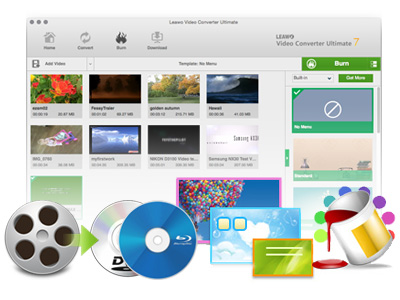
Excellent photo solutions
With super-easy photo slideshow vodeo maker and photo to 4K Blu-ray/Blu-ray/DVD burner built in, Leawo Prof. Media for Mac offers one-click operation to let you turn photos to slideshow video, and burn photos to slideshow 4K Blu-ray/Blu-ray/DVD freely. It even allows you to edit generated photo slideshow: add extra photo, remove photo, rotate photo, adjust photo position, add background music, set output video and audio effect.

Unique homemade 3D movie experience
Add a 3D effect onto source 2D media files and get 3D Blu-ray, DVD, HD movies and video files in simple clicks. 6 different 3D movie effects are available: Red/Cyan, Red/Green, Red/Blue, Blue/Yellow, Interleaved and Side by Side. To make final result 3D movies more vivid, adjust 3D Depth. Preview of 3D movies is instantly available with the built-in media player. Watch created 3D movies on compatible 3D TV or players you’ve got. A unique homemade 3D movie making experience.
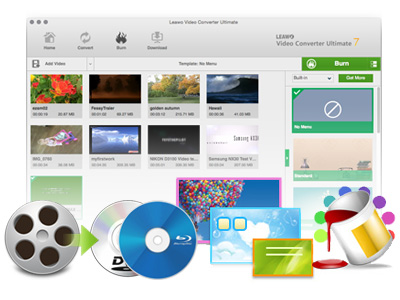
User friendly personalization features
- Retouch with internal editor
Thru the internal video editor, trim video length, apply image or text watermark, crop video size to remove black margins, rotate video, and adjust video brightness, saturation, contrast, etc.
- Design disc menu
Import personal image, video, song as background, change the main menu and chapter titles, reposition titles, adjust title text color, size, font, etc. Save DIYed disc menu for future use.
- Adjust parameters
According to target player or device, adjust video and audio parameters of output files, including: video codec, resolution, bit rate, aspect ratio, frame rate, audio codec, channel, etc.
More Features

Select subtitle and audio tracks
Select subtitles and audio tracks from source media files, or even load external subtitles for videos.

100% compatible with Mac OS
Fully compatible with iMac or MacBook that run Mac OS 10.13 and later Mac OS versions.

Built-in player and camera
Play back all loaded media files without quality loss, and offer instant preview during retouching.