-
8 Music Creating Apps to Help iPhone Users Freely Create Music and Ringtones
Posted on June 25th, 2013 No commentsWhen you’re walking in the street, you will always hear wonderful music and songs from somewhere. Music – pretty much every human being enjoys it in one form or another. Only a few are gifted enough to create it, however. But no matter which side you belong to, chances are you’ll find an app you like in our list of 8 music-making applications for iPhone users.
Some of them are as simple as tapping on the keys of the piano. Some are more complicated, with all kinds of bells and whistles, but more capable at the same time. Still, some other tools may tell you how to get songs from various sounds or create iPhone ringtones for your precious iPhones. Check them out in the slideshow below and feel free to let us know which one you dig the most!
Figure
From the makers of Reason comes Figure, which is a mobile app made for quick and easy music-making on the go. It gives you drums, bass and lead synth, which can be controlled easily with the simple touch interface. The app is ideal for beginner music creators.
iVoxel
Can’t sing? Then use some vocoding magic to digitize your (or someone else’s) voice for use with your music projects. This app called iVoxel can do that – it is a combination of a voice optimized synthesizer and a vocoder. And yes, it can auto-tune stuff as well.
Music Recorder
Music Recorder is the best audio recording software ever for music lovers to record any audio and music on Windows OS. It could act as streaming audio recorder to record Mic audio and other built-in input audio stream. Meanwhile, it could also perform as a computer audio recorder to record computer audio files in local music library. What’s more, it is also an online audio recorder that could record audio of various online music sources like YouTube, AOL Music, Last.fm, etc. As professional music recording software, its built-in recording Task Scheduler allows music lovers to record music via preset starting time and duration. Based on powerful online music library, Leawo Music Recorder could automatically download and add music tags like album, album cover, artist and song name to the recordings.
TonePad
Tonepad has to be one of the simplest music-making apps we have ever seen. You just tap on the dots, arranged in a 16 by 16 grid matrix, and music comes out instantly! Try it out, the app is free of charge.
Nanoloop
Nanoloop is a full-featured music-making tool combining a sequencer, a synthesizer and a sampler into one package. The app is optimized for mobile devices and it should run smoothly even if loaded onto a smartphone of average capabilities. Several projects come pre-loaded to give you an idea as to how to work with Nanoloop.
iAm Ringer
iAm Ringer is an all-round Mac iPhone ringtone creator that can make iPhone ringtone on Mac for various iPhones. This iPhone ringtone software smartly supports various ringtone sources: almost all video and audio in AVI, MPEG, WMV, MP3, WMA, WAV, etc., media sources like videos, audios and movies in your iTunes, online videos and audios, etc. It is equipped with abundant useful features to let you get individualized iPhone ringtones like Timeline Zoom In & Timeline Zoom Out modulation, Fade in & Fade out effect adjustment and Start Time & End Time setting, etc.
Musyc
Musyc is part a music creation tool, part a sandbox game of sorts. The user draws shapes on the screen which then move and bounce around creating different tones along the way. Various effects, such as delay, overdrive and reverb, can be added as well.
FL Studio Mobile
FL Studio Mobile allows you to create and save complete multi-track music projects on your iPhone or Android device. Projects you save can be opened on the app’s desktop version for further modification. The app comes loaded with 133 high quality instruments, drum kits & sliced-loop beats. Songs can be exported to WAV or AAC files.
займ на карту rusbankinfo.ru
-
To Our Users Who Have Experienced Software “Crash” When Conversion Finished
Posted on March 10th, 2011 No commentsWe are so sorry to find that our users are not that satisfacted with iAm Ringer. We are trying to find out what the problem really is by testing this program many times with twenty to fifty hundreds of files in it. And it seems that everything is working normally. However, we did figure out a possible explaination. iAm Ringer will send the created ringtongs to your iTunes but won’t play them automatically. And at this time iTunes will be brought to the very front, which may cause a sudden disappearance of iAM Ringer. Users may think it’s a crash, but please be assured that iAM Ringer is still running perfectly. Therefore, we’d like our users to contact us (mac@leawo.com) and help us to create a better softwareprogram.
Thank you very much!
Leawo Software
займ на карту rusbankinfo.ru
-
Good News for All iPhone Users: Leawo Presents Time Limited Free Giveaway iPhone Ringtone Maker on Mac App Store – Leawo iAm Ringer V1.2.0
Posted on March 9th, 2011 No commentsHi, everybody, I’m very glad here to announce the great news for all of you, especially for iPhone users who would like to create their own iPhone ringtones with free iPhone ringtone maker software: Leawo has started a time limited giveaway activity on Mac App Store – Leawo iAm Ringer V1.2.0, an all-round iPhone ringtone creator that can make iPhone ringtone agilely according to your preference.
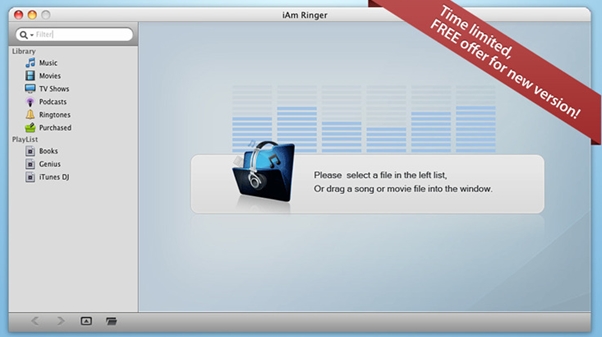
Leawo iAm Ringer iPhone ringtone maker has got great popularity ever since its availability on Mac App store. Considering for better user experience, Leawo has made some improvement to this powerful and practical iPhone ringtone maker. What’s more, the enhanced Leawo iAm Ringer iPhone ringtone maker is available on Mac App Store for free, a totally free iPhone ringtone maker giveaway during the activity period.
The enhanced Leawo iAm Ringer iPhone ringtone maker V1.2.0 features more powerful functions and better user experience than the previous one, including:
1. The enhanced iPhone ringtone maker comes with faster startup for iPhone users to start creating their own customized iPhone ringtones with different ringtone sources. The faster startup of this iPhone ringtone maker does not only indicate its practicability and simplicity, but as well brings better user experience for iPhone users to create their own customized ringtones.
2. Leawo iAm Ringer iPhone ringtone maker gets enhanced with faster and higher capability in processing listed files, which makes creating iPhone ringtones with this iPhone ringtone maker more efficient and smoothly. The improved processing performance of this iPhone ringtone maker software saves both time and energy for users.
3. Stable processing performance is a must-have feature for all software, which is the exactly competitive point of Leawo iAm Ringer iPhone ringtone maker. No operation delay, no operation bars, no operation crash, etc. this iPhone ringtone maker ensures stable and smooth iPhone ringtone making for all iPhone users.
How to get this free giveaway iPhone ringtone maker: This time limited free giveaway activity of Leawo iAm Ringer iPhone ringtone maker is available on Mac App Store only. Users can directly download this iPhone ringtone maker via App Store on Mac computer desktop. Users can also go to Leawo’s Facebook to get more detailed information about this free giveaway activity or communicate and share opinions on software tools, like Leawo iAm Ringer iPhone ringtone maker.
There are some useful links for all users to access to this free giveaway on Mac App Store and detailed information about this activity and the iPhone ringtone maker.
Leawo iAm Ringer iPhone ringtone maker home page: http://www.leawo.com/iphone-ringtone-maker-mac/
Leaow iAm Ringer iPhone ringtone maker on Mac App Store: http://itunes.apple.com/us/app/iam-ringer-ringtone-maker/id413970910?mt=12
Leawo Facebook link: http://www.facebook.com/Leawo?sk=app_10531514314
займ на карту rusbankinfo.ru
-
Hot Wire from Leawo Software: iAm Ringer and Video Converter Are on App Store Now
Posted on February 12th, 2011 No commentsSuccessive pieces of good news come along with the advent of Saint Valentine’s Day, Leawo Software brings its first hot wire in 2011 that the smart user-oriented multimedia software Leawo Video Converter joining hands with Leawo iAm Ringer are on App Store today—12, February.

More surprisingly, you win the chance to get access to both of them for free at the point of Saint Valentine’s Day. If you are interested in the above multimedia tools, you just need to contact us through macpro@leawo.com, and as soon as possible we will send you a free code of the product. For the sake of improving our products, the only thing you need to do is to write a product review on our App Store’s product pages. By the way, the once-in-a-lifetime chance start to hit on you from today, February 12, 2011 and each product with only 50 free codes, so grasp the rare opportunity firmly and never let it slip away.

Committing to providing users with the best multimedia solutions, Leawo Software works vigorously with long-term pioneering and enterprising spirit. Video inclined Mac users can seek out multimedia solutions for Mac on App Store with doubt from now on.
As an easy-to-use yet all-round Mac video and audio converting tool, Leawo Video Converter deals with popular formats such as AVI, MP4, FLV, MP3, AAC, M4A, etc. Meanwhile, it is equipped with powerful editing features like clipping, cropping, effect editing, watermarking, detailed parameter setting, screenshot capturing… Mac users can have any visual enjoyments on any portable devices beyond all doubts. When comes to Leawo iAm Ringer, it is really an all-inclusive iPhone ringtone maker for Mac. With it you can make iPhone ringtone of sorts from any media files: popular videos and audios, media sources in your iTunes. More useful features are added to it, as a result, you can get any individualized iPhone ringtones without limit.
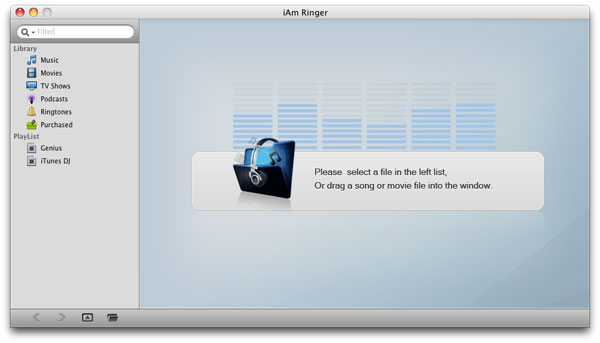
Saint Valentine’s Day will come soon, so why not seize the chance to win our products on App Store? I do believe that no matter you create personalized sweet videos with Video Converter for your beloved or DIY individualized iPhone ringtones with Mac iPhone ringtone maker for your dearest, Leawo Software will promise you a totally different Valentine’s Day on 2011.
займ на карту rusbankinfo.ru
Giveaway app store, convert video, convert video on mac, create iPhone ringtone, iphone ringtone maker, iPhone ringtone maker for Mac, iphone ringtones, iTunes, Mac iPhone ringtone maker, Mac Video Converter, make iPhone ringtone, make iPhone ringtone on Mac, Saint Valentine's Day, Valentine, Video Converter -
Main Leawo iPhone Ringtone Maker Interface to Debut for Mac Users
Posted on December 21st, 2010 No commentsAfter the first exposure to key features of Leawo iPhone Ringtone Maker, a handy iPhone ringtone maker for Mac users to DIY unique ringtones using their favorite music, now is ready to debut the interface design of the program.
All the key features mentioned previously have been successfully implemented and overhauled with the interface that debuted in Leawo iPhone Ringtone Maker Mac. The interface design inspires from the familiar Mac OS user interface element, but with better amelioration in order to ensure the customers an easiest operation ever from importing the source ringtone file to syncing the created ringtone with other Apple gadgets.
As you can see yourself from the included images, Leawo iPhone Ringtone Maker emphasizes the simple drag-and-drop file import way anywhere from the program or from your PC.
Also, the concept of Leawo iPhone Ringtone Maker interface design visualizes the abstract audio editing process and assures fully control of the added audio/video during the whole ringtone creation.
Curious or not, Leawo iPhone Ringtone Maker Mac Beta will be available soon in early 2011!
займ на карту rusbankinfo.ru
iPhone Ringtone Maker iphone and ringtones, iphone ringtone maker, iPhone Ringtone Maker Interface, iPhone Ringtone Maker key features, iphone ringtones, iphone software, ringtone for iphone, ringtone iphone, ringtone maker, Ringtone Maker Interface, Ringtone Maker key features, ringtones for iphone, ringtones for the iphone, ringtones to iphone

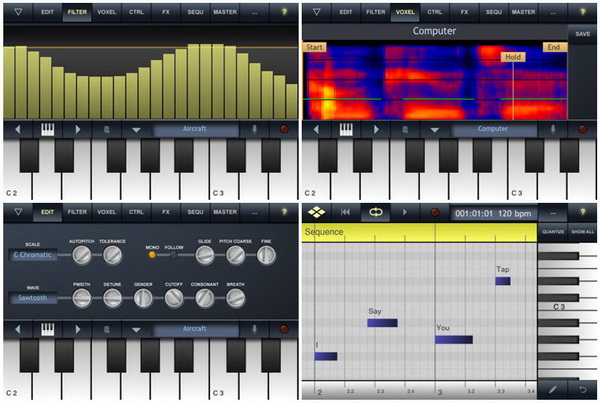
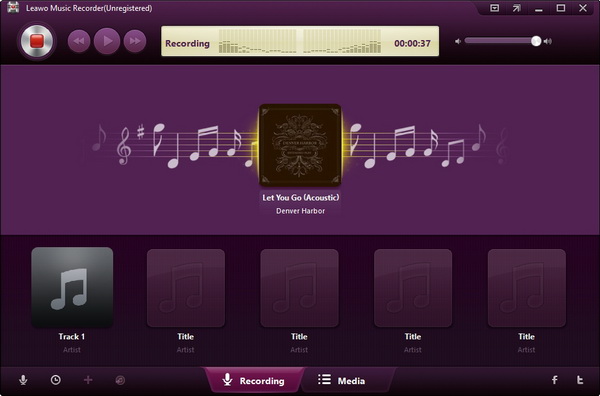
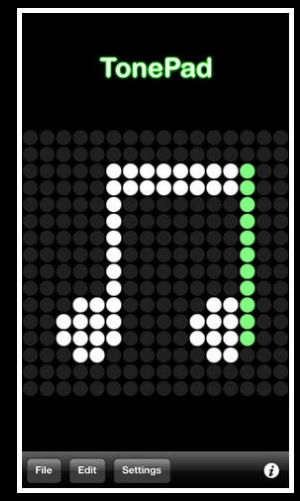
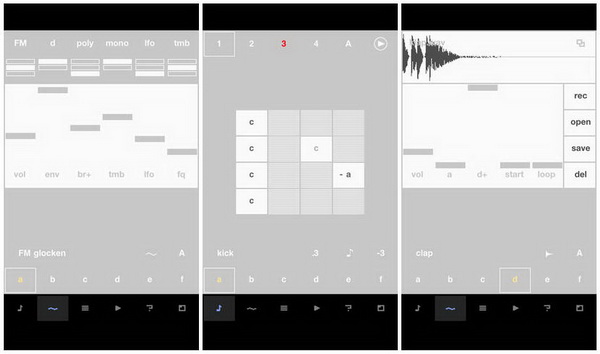

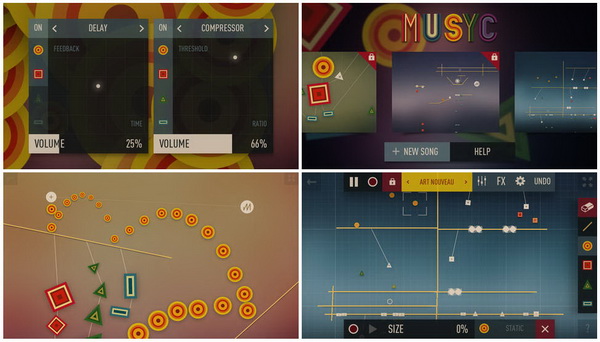

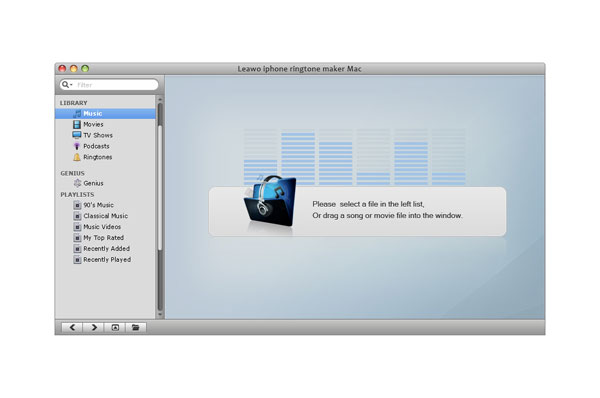






Recent Comments