-
Freely download the most popular YouTube video – the T-Mobile Royal Wedding
Posted on May 24th, 2011 No comments“I just find a really interesting and exciting YouTube video about the royal wedding of William and Kate, the T-Mobile Royal Wedding, and want to download this YouTube video to my computer for freely playback, but I don’t know how to download YouTube videos and, what if I want to watch YouTube videos on my iPod should I do? Thanks very much for any help.“Christine asked on Yahoo.com.

As one of the big events of this century, the royal wedding of Prince William and Kate Middleton has gained great concern from people all over the world. Ever since the royal wedding party, there have been so many wonderful online videos about this big event. To help Christine, here is a method to download YouTube video: the T-Mobile Royal Wedding to computer and then convert YouTube videos to iPod for unlimited enjoyment.
To download YouTube videos, you can use Leawo Free YouTube Downloader. This free YouTube video downloader is a combination of a browser, a YouTube video downloader and a Flash video player. The following is a brief guide on how to download YouTube videos with Leawo Free YouTube Video Downloader:

Step 1: After download and install this free YouTube video downloader, launch it and search for your desired YouTube videos via the browser.
Step 2: After you entered the address of your liked YouTube videos, you will see the FLV monitor message prompt dialog, just click “Download” to start downloading.
With these two steps you can download YouTube videos to your computer. However, if you want to watch YouTube videos on your iPod, then you need to convert YouTube videos to iPod video file formats like MP4. The following step will help you realize this:
Step 3: Click the “Convert” to convert your downloaded YouTube videos to iPod video file formats. If you have downloaded Leawo Video Converter, then the program would automatically start. If you have not downloaded the video converter, you would be prompted to download this.
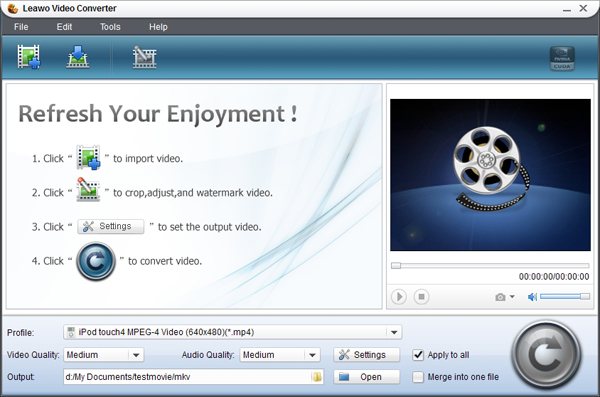
Step 4: If you have already downloaded Leawo Video Converter, then the downloaded YouTube videos would be automatically imported to the video converter. If not, you need to download and install this program and then launch it to add your downloaded YouTube videos to the video converter.
Step 5: Click the “Profile” to select iPod video file formats as output profile.
Step 6: Click the convert button to start converting YouTube videos to iPod video files.
With all these finished, then you can transfer the converted YouTube videos to your iPod for unlimited playback. For detailed information, please check the following guides:
How to download YouTube video with Leawo Free YouTube Downloader
How to convert YouTube videos to iPod video files with Leawo Video Converter
займ на карту rusbankinfo.ru
Entertainment news, Free Video Converter, YouTube Downloader convert video, convert video to ipod, convert youtube to ipod, convert youtube video to ipod, download royal wedding youtube video, Download YouTube, Download YouTube Video, free download royal wedding youtube to ipod, free Youtube Downloader, free youtube video downloader, royal wedding, royal wedding youtube, royal wedding youtube video, royal wedding youtube video download, Video Converter, watch youtube on ipod, watch youtube video on ipod, youtube downloader, YouTube video downloader -
Freely Enjoy Popular YouTube New Year Videos on Your Treasured iPhone/iPad/iPod
Posted on January 4th, 2011 No comments Just now when I was wandering on answers.yahoo.com, I noticed there are so many questions like this: “How to download YouTube New Year videos and put them on an iPod touch? I want a program that will download the YouTube files using the URL and then convert the video so that it can be played on my iPod touch”. Here I would like to share my personal experience with people who would like to download YouTube videos for playback on iPhone, iPad or iPod Touch.
Just now when I was wandering on answers.yahoo.com, I noticed there are so many questions like this: “How to download YouTube New Year videos and put them on an iPod touch? I want a program that will download the YouTube files using the URL and then convert the video so that it can be played on my iPod touch”. Here I would like to share my personal experience with people who would like to download YouTube videos for playback on iPhone, iPad or iPod Touch. Firstly, I would recommend two useful programs to download YouTube New Year videos and help play YouTube videos on iPhone, iPad or iPod Touch – Leawo Free YouTube Downloader and Leawo Video Converter. The former one is a combination of FLV Downloader, YouTube Accelerator, IE browser and an FLV player. You can put YouTube video URL into the browse blank to download or just search YouTube videos with this simple IE browser. After you download YouTube videos, the latter tool would help you convert YouTube videos to iPhone, iPad or iPod Touch for convenient playback.
Download YouTube New Year video clips
Launch Leawo Free YouTube Downloader. After you input URL of popular YouTube New Year videos, the program would automatically search New Year YouTube video for you and then a dialog box appears for you to choose whether download YouTube video or not. By clicking the Video tag, you could check the downloading progress and watch YouTube videos you have downloaded with the built-in FLV player.
Convert downloaded YouTube New Year videos to your treasured iPhone, iPad or iPod Touch
Now, after YouTube New Year video clips downloaded, just click the “Convert” button on the Video Tag interface of YouTube Downloader, showed in above picture. When click it, a Convert Setting box would emerge for you to select output style and settings.
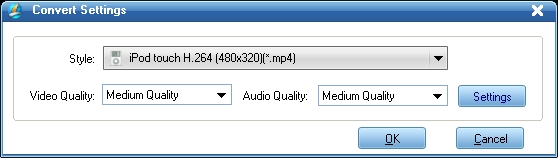
When you finish Convert Settings, clicking “OK” would make Leawo Video Converter work. If needed, you can make some editing to the original YouTube New Year video clips downloaded by clicking “Edit” on Leawo Video Converter home interface. You can trim, crop, change effects or add watermarks.
After editing, press the “Convert” button to convert YouTube New Year video clips to your iPhone, iPod Touch or iPad. Then, you can freely enjoy popular YouTube New Year videos on your portable players.
Isn’t it simple? Now, with these two useful programs, you can freely download all popular New Year YouTube videos and then convert to your treasured iPod Touch, iPad or iPhone.
займ на карту rusbankinfo.ru
Recommendations convert video to iPad, Convert Video to iPhone, convert video to ipod, Download YouTube, download youtube flv, Download YouTube to iPad, Download YouTube to iPhone, Download YouTube to iPod, Download YouTube Video, flv downloader, New Year video, Video Converter, youtube downloader, YouTube New Year Video, YouTube to iPad, YouTube to iPhone, YouTube to iPod, youtube video -
Facing Christmas Decoration Predicament? Focusing on Here: Inspires Your Christmas Decoration Ideas
Posted on December 12th, 2010 No commentsWhen Christmas season arrives, it comes to the highlight of everyone during the long hectic year. Xmas is the most important festival for people in all European and American countries. To celebrate this long-expected day, people will often begin to decorate their homes with Christmas ornaments one month in advance, pinning hopes on the bright future of the whole family.
There are so many fascinating items with the approaching of Christmas which will distract your attention focuses on Christmas home decoration. When your neighbors’ houses have been almost fully decorated with Christmas ornaments, whether you are going to drag your attention back from those Christmas fascinating items and start to think about how to dress your own home for the upcoming grand festival? To avoid the hurry-scurry situation, let’s take a look at every separate room in your house that need to be dressed in Santa Clause.
The Sitting Room
Holding a big Christmas party and inviting all your friends to take part in it is an indispensable part in such a grand day like Christmas. A capacious sitting room is the place where friends get together and share happiness, so it is especially vital for you to create a cozy and festive atmosphere for your friends.
The Dinning Room
A dinning room is not only a place for tasting gourmet food but also a place for experiencing Christmas culture. In a dinning room with exquisite Christmas decoration, you and your family members can enjoy the yummy food as well as the have beautiful mood that is brought by Christmas. Thus, it is quite necessary to decorate it elaborately.
The Bedroom
When the shinning lights on the Christmas tree illuminate the whole city, you may not want to go out for Christmas Carnival but rather staying at home with your beloved. From this point of view, you should pay much attention to the decoration of your own space.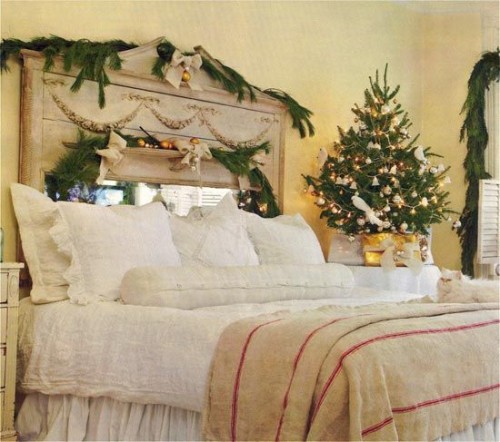
Since you have got a general layout about the decorating idea, the most difficult problem comes to that how to work out the Christmas decoration plan within the shortest time. Try to refer to the Christmas decorating ideas on the Internet:
Amazing Christmas Ideas & Christmas Is Coming
There are a lot of Christmas gift and decoration ideas you can resort to. And some videos about Christmas decoration ideas from YouTube are also available here. If you do not have time to view so many videos on the Internet, you can download them from YouTube and transfer them to your portable players. By doing this you can view those vivid Christmas decoration videos anytime anywhere. Then the other questions will pop up: how can I download videos from YouTube and how can I transfer the downloaded videos to my portable player? Two smart helpers are needed here: YouTube Downloader & Video Converter. The first one can aid video downloading from YouTube and the latter one assist you in converting videos to any popular formats for playback on popular portable devices such as iPod and iPhone.
Santa Clause is going to speed up his paces, hurry up to decorate your own house. I do believe that your Christmas decoration inspiration will be totally sparked after you get through all the videos downloaded from YouTube. So let your house welcome the advent of Christmas with a brand-new appearance. Merry Christmas, guys! O(∩_∩)O~
займ на карту rusbankinfo.ru
Christmas Christmas, Christmas Day, Christmas decor ideas, Christmas decoration, Christmas decoration ideas, Christmas decorations, Christmas lights, Christmas ornaments, Christmas tree, convert video, Convert Video to iPhone, convert video to ipod, decorating ideas, Download YouTube Video, home decorating ideas, iPhone, iPod, Santa Clause, Video Converter, Xmas, YouTube, youtube downloader -
Easily Convert Your Beautiful Christmas Photos to Memorable Christmas Videos on Your iOS4.2 iPhone/iPod/iPad
Posted on December 8th, 2010 No comments It is amazing that the great Christmas 2010 is just weeks away. For every happy Christmas celebration, a large collection of beautiful Christmas photos is absolutely a simple and easy way to recall your happy Christmas time. However, a much more enjoyable method based on your beautiful Christmas pictures would let you experience an even more exhilarated Christmas review.
It is amazing that the great Christmas 2010 is just weeks away. For every happy Christmas celebration, a large collection of beautiful Christmas photos is absolutely a simple and easy way to recall your happy Christmas time. However, a much more enjoyable method based on your beautiful Christmas pictures would let you experience an even more exhilarated Christmas review.  That is to convert your beautiful Christmas photos to video clips and then transform to your portable devices like iPhone, iPad or iPod Touch, only with some powerful customized video converting solutions. Actually, the Christmas video creating process itself would be a quite enjoyable fulfilling for you and adds more fun to your Christmas Day.
That is to convert your beautiful Christmas photos to video clips and then transform to your portable devices like iPhone, iPad or iPod Touch, only with some powerful customized video converting solutions. Actually, the Christmas video creating process itself would be a quite enjoyable fulfilling for you and adds more fun to your Christmas Day. Making a photo video for your recorded beautiful Christmas photos is simple a duck soup. After you have recorded photos, you just need to make a Christmas photo PowerPoint slides before converting to Christmas video. Then the PowerPoint to Video Converter would help you convert your PPT slides to video in format you want. Before the conversion, you can customize the output videos by changing the Customize Settings, like the transition time between slides, adding music, the slide aspect ratio, conversion setting, etc. It would you feel like filming a short movie.
If you want to play the converted Christmas photo video on your portable devices like iPhone, iPad or iPod Touch, which now owns get a big shinning feature along with the update of iOS4.2-AirPlay, you can select one suitable video converter for your device in Portable Device Tools, where you can get specified converter for your iPhone, iPad or iPod Touch. With these helpers, you can AirPlay your Christmas photo videos on widescreen Apple TV. Also, you can directly choose the PowerPoint to iPad to convert videos to your iPad, iPhone or iPod Touch.
Simple to make a creation? What’s more, now you could enjoy a big discount for all these video converters to make videos as you like. There launches a great Christmas celebration campaign for the upcoming Christmas.
Some items in this campaign would even save you up to $90. And if you are a Leawo Facebook fan, more surprises are waiting for your take. You could get super-low discount software items or even totally free Christmas giveaway gift.
A mill cannot grind with the water that is past. So, just move your fingers now to get what you want and make a memorable Christmas.
Happy Christmas 2010 to all of you.
займ на карту rusbankinfo.ru
Christmas Beautiful Christmas photos, beautiful christmas pictures, Christmas, Christmas activity, Christmas campaign, Christmas Day, christmas discount, Christmas gift, Christmas Giveaway, Christmas holiday, Christmas promotion campaign, Christmas video, Convert vdieo to iPhone, convert video to ipod, Converte video to iPad, discount, iPad, iPhone, iPod, PowerPoint to Video, PowerPoint to Video converter, Video Converter -
Make Your Own Treasured Christmas Gift to Be the Best of 2010 with a Video Converter
Posted on December 6th, 2010 No comments When we withdraw ourselves a break from the modern busy life, it would be quite pleasantly surprised for us to find that Christmas season is just around the corner. Picking Christmas gifts for beloved ones would become a rather big challenge then as different people might get different Christmas gift wishes.
When we withdraw ourselves a break from the modern busy life, it would be quite pleasantly surprised for us to find that Christmas season is just around the corner. Picking Christmas gifts for beloved ones would become a rather big challenge then as different people might get different Christmas gift wishes.There are many classic Christmas gifts available in malls. If you are hunting for a Christmas gift for your dreamed girl, you would like to choose brilliant roses, testy chocolate or fabulous handbag, which would make she get the right point of your inner thought. Well, if you are a girl-in-love, a HD camcorder or well-look watch would be a nice gift for your lover. Christmas gifts for parents would be even easier, as they would always know your heart whatever you gift. For kids? A Zhu Zhu Pet Hamster or a RC motor would make your kids laugh all day long.
These Christmas would do solve a really tough problem for you. But, a new question may arouse that everyone knows these and so, is there anything special or unique to make Christmas more memorable? Well, here provides a Christmas gifting idea for you to make your Christmas gift more treasured and even the best of 2010 with only a powerful video converter and your Apple device.
Undoubtedly the Apple devices would be a hot Christmas gift choice for the upcoming Christmas 2010 for the newly released iOS4.2, which brings in many new functions customers expected, like Multitasking, AirPlay,
 AirPrint, etc. Getting an iPad, iPod, or iPhone as a Christmas gift would be absolutely a good idea. Yet accompanied with a video converter, the Christmas gift would become more enjoyable and make your Christmas more memorable, as you can create a Christmas video yourself to make a unique Christmas gift. Record a video clip with iPhone, convert favorite videos to iPad/iPhone/iPod or even AirPlay on Apple TV alike, all these would be just a fantastic creating experience for you. To make the videos more enjoyable and memorable, you can do editing work with the video converter, like trimming, cropping, adjusting the effect or even adding some text or an image as a watermark of your creation.
AirPrint, etc. Getting an iPad, iPod, or iPhone as a Christmas gift would be absolutely a good idea. Yet accompanied with a video converter, the Christmas gift would become more enjoyable and make your Christmas more memorable, as you can create a Christmas video yourself to make a unique Christmas gift. Record a video clip with iPhone, convert favorite videos to iPad/iPhone/iPod or even AirPlay on Apple TV alike, all these would be just a fantastic creating experience for you. To make the videos more enjoyable and memorable, you can do editing work with the video converter, like trimming, cropping, adjusting the effect or even adding some text or an image as a watermark of your creation. Now, you have caught the Santa Claus’ lucky sleigh to enjoy a full scale discount of the video converters on Leawo. All items on the homepage of Leawo would make a big discount for the approaching Christmas, some even saving you up to $90. More interests would be available if you become Leawo Facebook fans. Want to join in this campaign and make your Christmas gift special? Just click here and you would know the whole.
займ на карту rusbankinfo.ru
Christmas Apple, Apple video converter, Celebrate Christmas, Christmas, Christmas celebration, Christmas chocolate, christmas discount, Christmas gift, Christmas gift ideas, Christmas gifts, Christmas present, Christmas video, convert video to iPad, Convert Video to iPhone, convert video to ipod, iPad, iPad video converter, iPhone, iphone video converter, iPod, ipod video converter, Video Converter
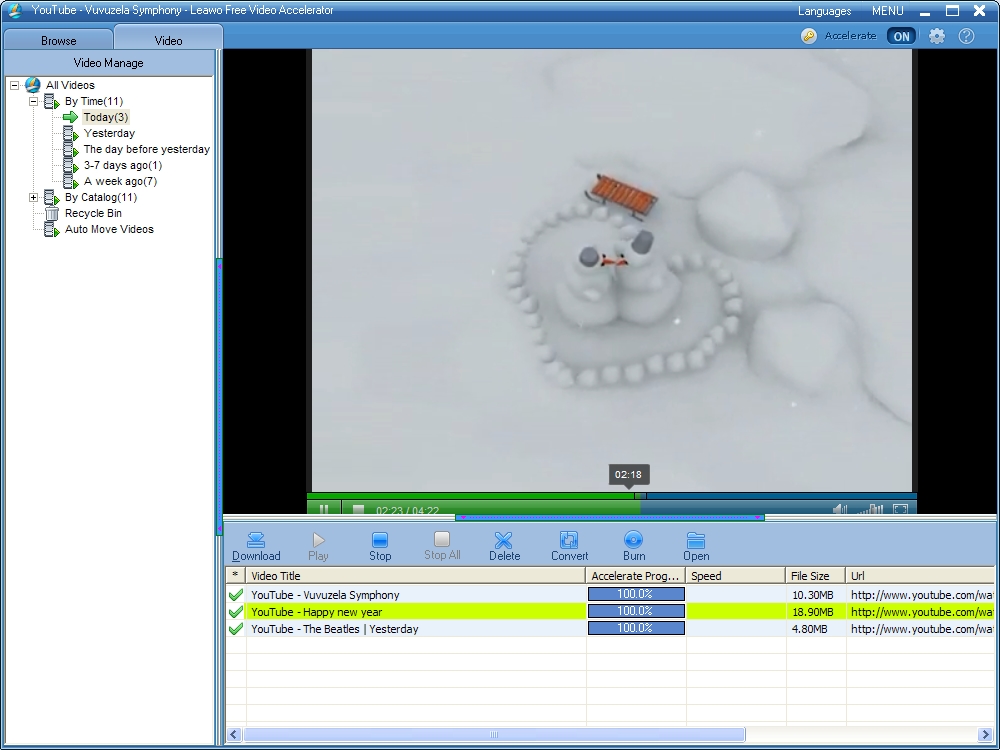
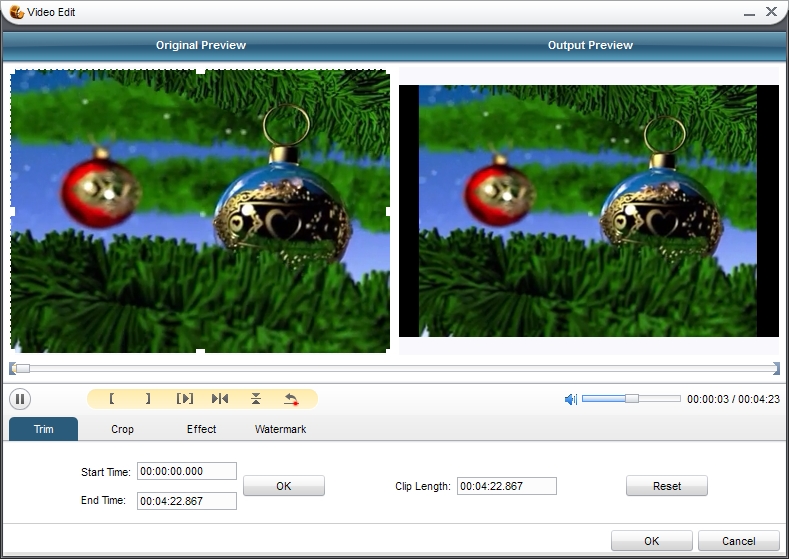


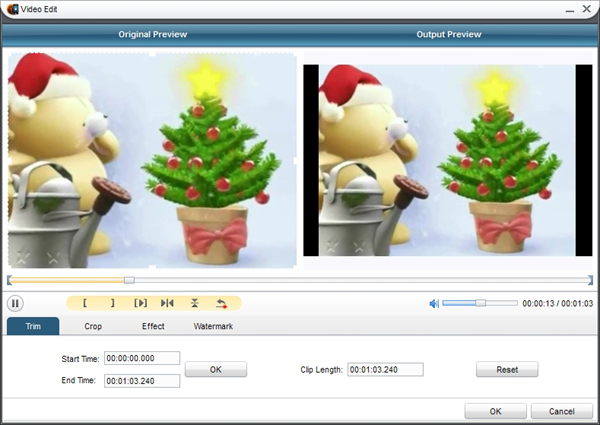





Recent Comments