Leawo Free YouTube Downloader is a free YouTube video Downloader, which can be used to download YouTube videos and download videos from other video sharing sites. In addition, it can help you to convert the downloaded videos to your required formats such as MP4, for playback on various portable players such as iPad, iPhone, iPod, PSP, PS3, Apple TV and etc. Leawo Free YouTube Downloader is very easy to use. The tutorial below will show you exactly how to download YouTube videos and convert YouTube videos to MP4 video format.
Full Guide

Search for YouTube Videos
Launch Leawo Free YouTube Downloader and type YouTube URL in the address bar. Then you can get access to the video page. And then there will be a window popping up for you to carry out video downloading order. This will be finished within the Browse panel.

Preview and Convert Videos
Go to the Video panel. Select one YouTube video, click and watch it in the built-in FLV player. Click on the Convert button on this panel and choose MP4 as the output video format.
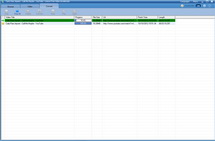
Start YouTube to MP4 Conversion
Confirm the YouTube to MP4 conversion and head to the Convert panel to have a view on the video downloading and converting status.
Extended Knowledge

MP4 is short for Moving Picture Expert Group-4. MP4 is also known as MPEG-4 AVC, or advanced video coding. This new technology is going to make video files decrease in size so that they are easier to work with and support. What used to be massive video files of motion and audio are now compressed versions of the same material, called MP4s.