Without doubt, Blackberry PlayBook creates favorable conditions for you to watch movies on its wide screen, but you will encounter with some obstructions when you try to transfer movie videos to Blackberry PlayBook for enjoying. There is video format limitation of this tablet. This PlayBook is compatible with 1080p HD video, H.264, MPEG4, WMV HDMI video formats. And video formats this PlayBook can not support including AVI, MKV, FLV, MOD, TOD, AVCHD, RMVB, etc. If you happen to have the above movie video formats you need a Video to PlayBook Converter to convert video to PlayBook formats.
Leawo BlackBerry PlayBook Video Converter is the right video converting tool for you to accomplish the job. It is designed for PlayBook which can convert any kinds of video to PlayBook formats for playback. The intuitive software interface and easy software operating mode enable you to convert video to PlayBook with ease.
The Easy Process for You to Convert Video to PlayBook
You should free to download Video to PlayBook Converter at first, install and run it on your PC.
Full Guide

Add movie videos to the program
Click on the "Add Video" icon to add single video one by one or add video folder at a time. After video importation, you will see all the video files listing on the program. Rename or reorder them if necessary.
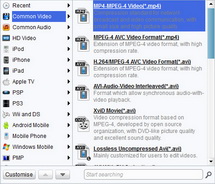
Select output video format
Unfold the "Profile" panel and choose the specific output video format according to the Blackberry PlayBook compatible video formats mentioned above. Take "MP4" for an example.

Set advanced file parameters
If you want the output video and audio best fit for you, you can click on "Settings" button to switch to the following panel for further setting.

Start video to PlayBook conversion
Only by clicking on the "Convert" button on the main interface and then the program will begin to convert video to PlayBook for you.
And what should be mentioned here is that you can also edit the video before you start the video to PlayBook conversion, for example, merging files into one, applying video and audio settings to all files, trimming and cropping video to get the exact part, adjusting video brightness, contrast, saturation and volume, adding image or text watermark to the video and so on.
The final step is to connect your PC with Blackberry PlayBook and transfer all the converted video files to it. You can flawlessly watch all movie videos on PlayBook under the help of Video to PlayBook Converter. Just download it and have a try.
If you are a Mac user, you can try Video Converter for Mac as well.
Extended Knowledge

Blackberry PlayBook, the new-branded tablet released by RIM—a manufacturer which is famous for Blackberry smart phones. With 7-inch screen up to 1024*600 pixels multi-touch LCD screen, the 9.7-mm Blackberry PlayBook has created another tablet mythology for video playing.