As the first Android tablet of HTC, HTC Flyer runs on Android 2.3 Gingerbread operating system, adopts 1.5GHz processor, supports 3G, WiFi, Bluetooth, GPS navigation function. HTC Scribe magic pen, Sense UI and 3D Carousel interface serve as the appealing features. And with a 7-inch touch screen and superb SRS virtual surround sound, it can really be regarded as a wonderful portable cinema for you to enjoy any videos to your heart's content. Indulging yourself in the cinematic experience with HTC Flyer on a short break or a long journey is pretty awesome. If you are a Mac user and you want to convert video to Flyer on Mac for more video enjoyment, you have to track out the temperament of HTC Flyer (video and audio format supported). Video formats supported: 3GP, 3G2, MP4, WMV (Windows Media Video 9), AVI (MP4 ASP and MP3), Xvid (MP4 ASP and MP3), etc. Audio formats supported: AAC, AMR, OGG, M4A, MID, MP3, WAV, WMA (Windows Media Audio 9), etc.
Then you can figure out the solution to convert video to Flyer on Mac for playback. Leawo Video Converter for Mac, an advanced Video to Flyer Converter for Mac, is of the essence for video to Flyer converting.
Full Guide

Add Video Files
Browse the video files on your Mac after clicking on the "Add" button and load the target files to the program. Batch importation is supported so you are permitted to add video folder. You can change file name, reorder file sequence, and get file information within this step.
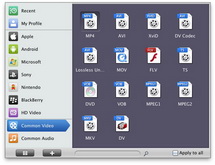
Choose output profile
Referring to the HTC Flyer compatible video and audio formats, you can pick up the right file format for the output. Here HTC Flyer compatible "MP4" is selected as an example.

Edit video (optional)
Add some editing features to the video if necessary: Retain the necessary part of the video by trimming and cropping, revolve video to a suitable angle by rotating, modulate video brightness, contrast, saturation and volume by effect setting, and add image or text as video logo by watermarking.

Start to Convert video to Flyer on Mac
Click on the big "Convert" button to start to convert video to Flyer compatible format. After the conversion is done, connect HTC Flyer with your Mac and transfer the converted video to Flyer. Within just a few simple clicks, you are capable of converting video to Flyer format.
Extended Knowledge

The HTC Flyer (also known as the HTC EVO View 4G) is a tablet computer by HTC Corporation. It was announced at the Mobile World Congress (MWC) 2011 and released in May 2011. Unlike other tablets announced at MWC, the Flyer has a single-core 1.5 Ghz CPU and runs Android 2.3.3 (Gingerbread) instead of 3.0 (Honeycomb). Key features include: an optional HTC Scribe™ digital pen using HTC Scribe technology, 7" 1024×600 display with multi-touch capability, Integration and compatibility with Wi-Fi and Bluetooth® 3.0, Built-in dual microphones for noise reduction, Android™operating system, and Adobe® Flash® 10.3 and HTML5 support.