Still searching for 3GP to MP4 converter for Mac from Google? Why not choose Leawo Mac Video Converter? It is a professional program that enables you to convert almost all fashionable video formats to MP4 file, like AVI to MP4, MPEG to MP4, Mac 3GP to MP4, etc. Acting as Mac 3GP to MP4 converter, the practical video converter for Mac can easily convert 3GP to MP4 files for Mac. After converting 3GP to MP4 on Mac, you'll appreciate the user-friendly interface and easy-to-use design, besides, excellent output quality also brings you with wonderful visual enjoyment. Now please download the powerful 3GP to MP4 for Mac Converter tool!
Full Guide
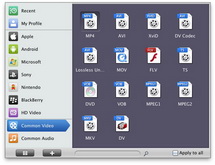
Choose Output Format
Select each file and choose the output format like MP4 in "Profile".
Select video and audio quality that you need.
Set an output folder by "Output" for the destination files.

Video Effect Settings
Click "Edit" button to Trim, Crop, Effect and Watermark video to satisfy your needs.

Convert Videos
When you have got ready for the settings for the added videos in the video converter program, you can click "Convert" button to start conversion. Just for a while, the conversion will be finished and you can enjoy it freely.
Extended Knowledge

3GP is the mpeg4 based video format used in mobile terminals, like cell phones.3GP is a multimedia container format defined by the Third Generation Partnership Project (3GPP) for use on 3G mobile phones but can also be played on some 2G and 4G phones.
MP4 is short for Moving Picture Expert Group-4. MP4 is also known as MPEG-4 AVC, or advanced video coding. This new technology is going to make video files decrease in size so that they are easier to work with and support. What used to be massive video files of motion and audio are now compressed versions of the same material, called MP4s.
