Reasons that you have to convert AVCHD files on Mac with AVCHD Converter for Mac:
1. Play AVCHD videos from popular camcorders on Mac OS X.
The best way to preserve those beautiful memories in daily life is recording them with AVCHD cameras like Panasonic, Canon, Sony, JVC and Hitachi etc. In AVCHD videos aftertaste, Mac users will frustratingly find that they are unable to play AVCHD files on Mac. The reason is that Apple’s default media player Quick Time is not natively an AVCHD player, so a Mac Video Converter is required here to convert AVCHD to Quick Time compatible formats (DV, HDV, MOV, MPEG-4, etc.).
2. Enjoy AVCHD videos on Apple popular portable devices, like iPod, iPhone, iPad, iTouch, etc. and other brand portable players such as PSP, PS3, Android Mobiles, etc..
Although the above devices are marked as the brilliant video players, they are incapable of supporting AVCHD video by nature. If Mac users like you intend to appreciate AVCHD video on these players, you have to convert AVCHD files on Mac to the corresponding file formats. AVCHD Video Converter Mac can do the job for you.
Full Guide

Add AVCHD files and do some necessary settings
Note: Right-click the AVCHD file in the file list and pick up "media information" then you can get approach to its detailed information.
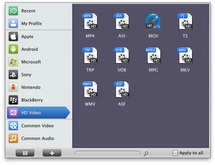
Choose video format as the output
Click on the file format of the original video on the video processing list, and then it will switch to the following output file format choosing panel, choose the corresponding output file formats for different purposes.

Edit AVCHD video with individualized features.
- Trim: Set the output video "Start time" and "End time".
- Crop: Choose a suitable option in "Zoom", crop the video in "Cropped size" or directly drag the dot frame for it.
- Rotation: Revolve the video to the needed angle. You can achieve horizontal flip & vertical flip, or realize to rotate 90° clockwise and rotate 90° counterclockwise. If the adjustment is beyond satisfaction you can reset it as well.
- Effect: Adjust the video effect for a better visual effect by dragging the slides of "Brightness", "Contrast", "Saturation" and "Volume".
- Watermark: Add image or text watermark to the output file.

Start the conversion.
Click on the big "Convert" button on the main interface.
With this Mac AVCHD Converter, you can enjoy AVCHD files on Mac or appreciate them on your portable devices like iPod, iPhone, iPad, etc. on the go.
Extended Knowledge

AVCHD stands for Advanced Video Codec High Definition. AVCHD is high definition camcorder video format jointly developed by Panasonic and Sony for use in consumer camcorders. AVCHD is a form of video compression that allows the large data files created by HD video recording to be captured and saved on digital media such as hard disk drives and flash memory cards.