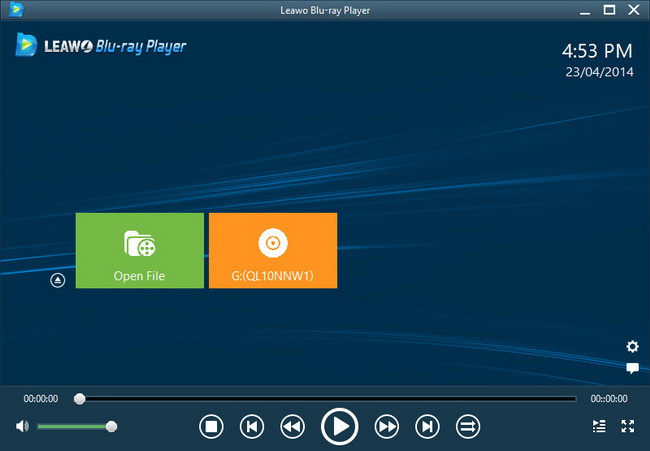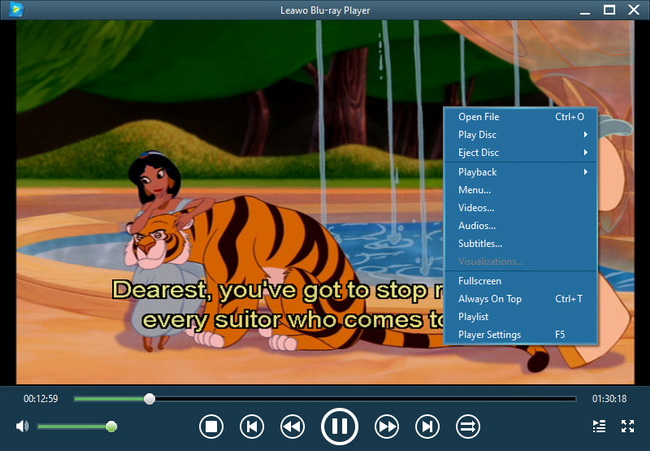Last updated on 2014-07-03, by
How to Convert WebM video to Windows Movie Maker?
If you have a batch of WebM videos and you want to edit them with Windows Media Maker, what should you do? As we know, WebM is not supported as input video format by Windows Movie Maker, so it is not that easy to directly import WebM video to Windows Movie Maker for editing. To edit WebM video with Windows Movie Maker, let’s take a look at the supported input formats of it:
Supported Input Formats
Video Formats: asf, avi, wmv
Movie Formats: MPEG1, mpeg, mpg, m1v, mp2
Audio Formats: mp3, wav, snd, au, aif, aifc, aiff
Windows Media Video File: asf, wm, wma, wmv
So you should figure out a WebM to WMM converting software that can help you to convert WebM video to Windows Movie Maker. Leawo Video Converter is the tool you are looking for to convert WebM to Windows Movie Maker formats. It can not only help you fulfill WebM to WMM conversion, but also enable you to split video into segments, crop out unnecessary borders, tune video brightness, contrast, saturation, watermark video with image or text, take snapshot while previewing video, and add 3D effect to the output, etc. Leawo null is available for you to convert WebM video to Windows Movie Maker on Mac OS.
To download you needed WebM to Windows Movie Maker conversion software via the links below.
Full Guide

Add video files
Download WebM to Windows Movie Maker converter and run it on your computer. Click "Add Video" button to load one or multiple WebM video file to program because it supports batch mode.
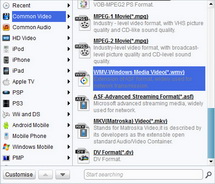
Output format and destination
Click dropdown list of "Profile", select the video format you need. Select "WMV" – Window media video format.
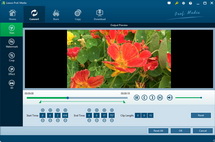
Editing feature
It is designed for you to make your video files more personalized and vivid: trim video to retain the wanted length, crop video to keep the required part, adjust effect to get the best display effect, add watermark to make it branded, convert 2D WebM to 3D Windows Movie Maker video for vivid image appreciation, etc.

Start conversion
Click round convert button to start WebM video file to Windows Movie Maker Conversion. Then you can import WebM video to Windows Movie Maker for editing. Edit WebM video with Windows Movie Maker can be as easy as a piece of cake by using this video converting tool.
Video GuideSoftware
Video Converter
Convert videos to various formats for more convenient enjoyment.
$29.95
Platfrom: Windows 7/Vista/XP
Windows 7/Vista/XP
 null
null
Extended Knowledge

WebM is an audio-video format designed to provide a royalty-free, open video compression format for use with HTML5 video. The project’s development is sponsored by Google. A WebM file consists of VP8 video and Vorbis audio streams, in a container based on a profile of Matroska. YouTube now offers WebM videos as part of its HTML5 player experiment. All uploaded files with resolutions from 720p and above are encoded to WebM in 480p and 720p, and other resolutions will follow.