As a smartphone, Nexus One absolutely enhances the Google Android family since it was released. However, along with its popularity, there also arise voices for help like "how could I watch AVHCD videos on my new Nexus One". In fact, a Google Nexus One video converter could simply solve such problems. This tutorial would guide Google Nexus One users to convert AVHCD videos to their Nexus One so as to freely watch AVHCD videos with a Google Nexus One video converter - Leawo Video Converter, the best Google Nexus One video converter that helps convert and watch AVHCD videos on Google Nexus One.
The whole process of converting AVHCD videos to Google Nexus One could be separated into three parts: preparation work, related settings and converting.
Preparation Work
To convert AVCHD videos for playback on Google Nexus One, firstly you should download the Nexus One video converter and install it for converting. Also, you should prepare AVCHD videos for converting. Then, you can launch the Nexus One video converter and start the conversion.
Related Settings Work
During conversion, you can make some changes to the original AVCHD videos for better playing experience. This would include the following steps.
Full Guide

Import AVCHD videos
By clicking "Add Video", you can add AVCHD videos to convert for your Nexus One. You can reorder and rename AVCHD videos being converted here. With the built-in player, you can preview videos and snapshot images when you want.
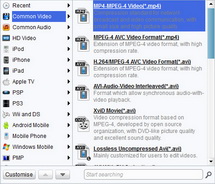
Select a proper output profile and do the settings
Click Profile" to choose a proper output file format for your Google Nexus One like MP4 or other file formats.
- You can change the settings for your output profile by clicking "Settings". Change settings like video codec, audio codec, quality, bit rate, aspect ratio, etc.
- Choose a folder to save your output AVCHD videos would make it easy to move to your Google Nexus One by clicking "Output" box.
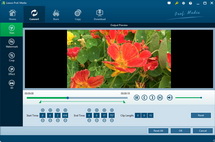
Edit AVCHD videos
If you want to customize AVCHD videos, you can click "Edit" to make some editing work. Four editing options include: trim video length, crop video size, change video effects and add watermark. By editing, you can make AVCHD videos your own patent.

Start to Convert
After all these done, you can now convert AVCHD videos to your Google Nexus One by clicking "Convert". When you press this button, you could see the converting progress, converting time, and make after-done operations including automatically open file folders and shut down computer.
Now, you could watch AVCHD videos on your Google Nexus One freely. With this Google Nexus One video converter, you can convert all you liked videos to Nexus One and enjoy anytime anywhere as you like.
Extended Knowledge

The Nexus One (codenamed HTC Passion) was Google's flagship smartphone manufactured by Taiwan's HTC Corporation. It became available on January 5, 2010 and uses the Android open source mobile operating system. Features of the phone include the ability to transcribe voice to text, an additional microphone for dynamic noise suppression, and voice guided turn-by-turn navigation to drivers.