-
Make Your Own Treasured Christmas Gift to Be the Best of 2010 with a Video Converter
Posted on December 6th, 2010 No comments When we withdraw ourselves a break from the modern busy life, it would be quite pleasantly surprised for us to find that Christmas season is just around the corner. Picking Christmas gifts for beloved ones would become a rather big challenge then as different people might get different Christmas gift wishes.
When we withdraw ourselves a break from the modern busy life, it would be quite pleasantly surprised for us to find that Christmas season is just around the corner. Picking Christmas gifts for beloved ones would become a rather big challenge then as different people might get different Christmas gift wishes.There are many classic Christmas gifts available in malls. If you are hunting for a Christmas gift for your dreamed girl, you would like to choose brilliant roses, testy chocolate or fabulous handbag, which would make she get the right point of your inner thought. Well, if you are a girl-in-love, a HD camcorder or well-look watch would be a nice gift for your lover. Christmas gifts for parents would be even easier, as they would always know your heart whatever you gift. For kids? A Zhu Zhu Pet Hamster or a RC motor would make your kids laugh all day long.
These Christmas would do solve a really tough problem for you. But, a new question may arouse that everyone knows these and so, is there anything special or unique to make Christmas more memorable? Well, here provides a Christmas gifting idea for you to make your Christmas gift more treasured and even the best of 2010 with only a powerful video converter and your Apple device.
Undoubtedly the Apple devices would be a hot Christmas gift choice for the upcoming Christmas 2010 for the newly released iOS4.2, which brings in many new functions customers expected, like Multitasking, AirPlay,
 AirPrint, etc. Getting an iPad, iPod, or iPhone as a Christmas gift would be absolutely a good idea. Yet accompanied with a video converter, the Christmas gift would become more enjoyable and make your Christmas more memorable, as you can create a Christmas video yourself to make a unique Christmas gift. Record a video clip with iPhone, convert favorite videos to iPad/iPhone/iPod or even AirPlay on Apple TV alike, all these would be just a fantastic creating experience for you. To make the videos more enjoyable and memorable, you can do editing work with the video converter, like trimming, cropping, adjusting the effect or even adding some text or an image as a watermark of your creation.
AirPrint, etc. Getting an iPad, iPod, or iPhone as a Christmas gift would be absolutely a good idea. Yet accompanied with a video converter, the Christmas gift would become more enjoyable and make your Christmas more memorable, as you can create a Christmas video yourself to make a unique Christmas gift. Record a video clip with iPhone, convert favorite videos to iPad/iPhone/iPod or even AirPlay on Apple TV alike, all these would be just a fantastic creating experience for you. To make the videos more enjoyable and memorable, you can do editing work with the video converter, like trimming, cropping, adjusting the effect or even adding some text or an image as a watermark of your creation. Now, you have caught the Santa Claus’ lucky sleigh to enjoy a full scale discount of the video converters on Leawo. All items on the homepage of Leawo would make a big discount for the approaching Christmas, some even saving you up to $90. More interests would be available if you become Leawo Facebook fans. Want to join in this campaign and make your Christmas gift special? Just click here and you would know the whole.
займ на карту rusbankinfo.ru
Christmas Apple, Apple video converter, Celebrate Christmas, Christmas, Christmas celebration, Christmas chocolate, christmas discount, Christmas gift, Christmas gift ideas, Christmas gifts, Christmas present, Christmas video, convert video to iPad, Convert Video to iPhone, convert video to ipod, iPad, iPad video converter, iPhone, iphone video converter, iPod, ipod video converter, Video Converter -
Light the Passion for the Beatles: Download Them on iTunes or Get Them via Handy Multimedia App Now
Posted on November 24th, 2010 No comments11p.m. November 16, 2010 marked as the historical moment of iTunes, The Beatles was introduced to iTunes online sales officially by Apple Inc. As the largest online music retailer in the world, iTunes fulfills the most eye-catching gap in its music catalog perfectly by adding The Beatles. Today, you can purchase all the beatles music, including 17 albums, at the Apple iTunes online music store.
The Beatles, a miracle in the world music history, is the one and the only band that brings the enthusiastic and everlasting music upsurge all over the world along. An unprecedented music surge is spreading almost every corner in the world, days before today or days after today. There is not a band in history that can make such a great contribution to Rock & Roll and lay such a deep imprint in the western music society. They create a new era for music.
On the American official website, Apple once stated that “Tomorrow is just another day that you’ll never forget.” “Check back here tomorrow for an exciting announcement from iTunes.” It is obvious that Apple have spent a lot of energy in introducing The Beatles to iTunes. The outstanding and striking nostalgic-styled poster on iTunes stirs up the full expectation for The Beatles on iTunes.
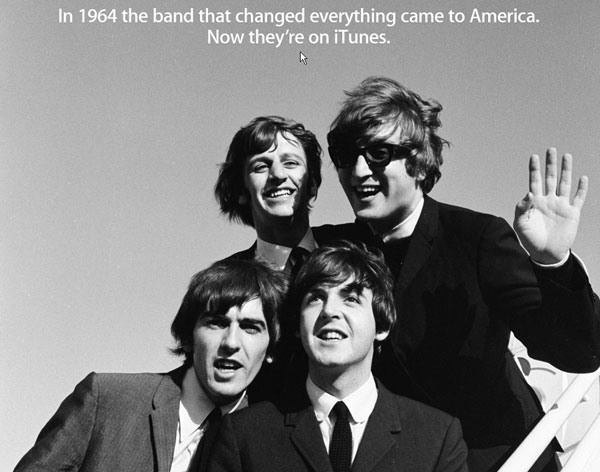
As the fanatical fans of The Beatles, you must eager to get approach to the Beatles albums and let the Beatles music surround you seamlessly. Wanna to listen to Beatles songs on your iPod/ iPhone/ iPad?
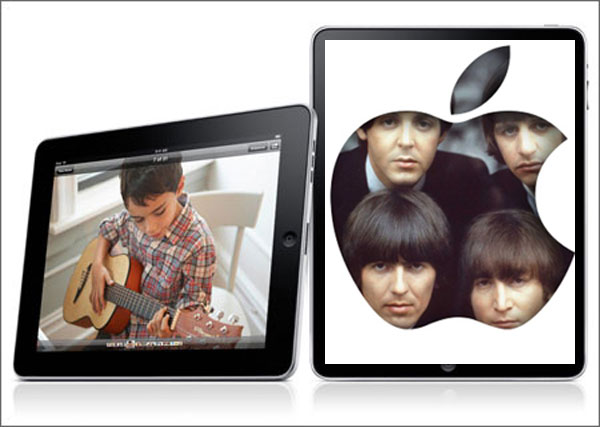
The direct way is to pay for The Beatles on iTunes.

But according to statistics, the Beatles songs will cost you more than the other songs on the music platform of iTunes. So eagerly you want the Beatles songs be yours, however, due to the price, the general consumers like you may come to a halt. Wait! All roads lead to Rome! You can access to a third party converter like iPod Video Converter/ iPhone Video Converter/ iPad Video Converter, which allow you to convert your Beatles music downloaded from other websites to iPod/ iPhone/ iPad compatible formats.
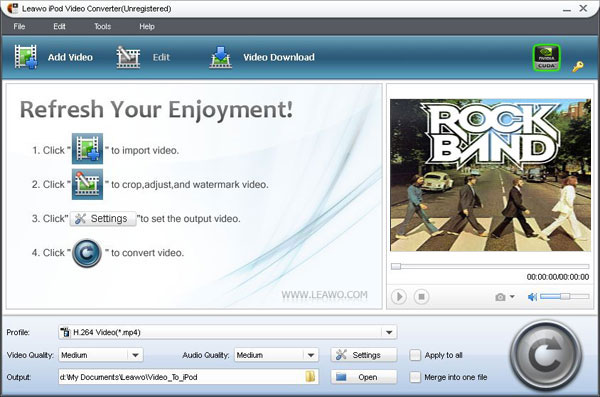
Surrounded by The Beatles music, moved by their passion for music, get stuck by their forever magic of music, The Beatles accompany with you yesterday, today, tomorrow…
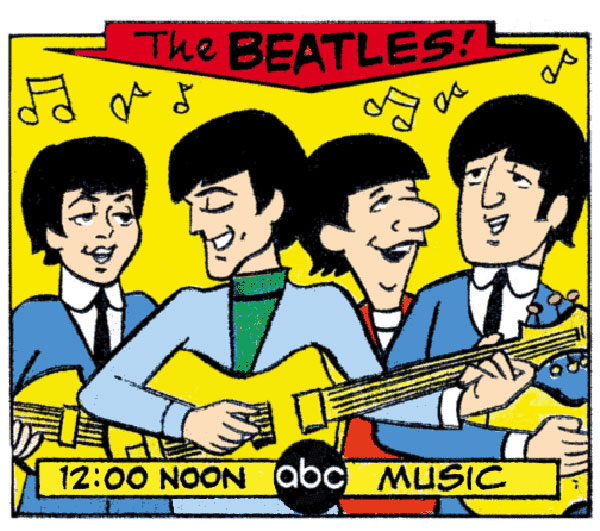
Now, enjoy your fancy music tour with The Beatles!!!
займ на карту rusbankinfo.ru
Entertainment news Apple Inc., Beatles, Beatles albums, Beatles music, Beatles on iTunes, Beatles songs, convert video, iPad, iPad video converter, iPhone, iphone video converter, iPod, ipod video converter, iTunes, the Beatles, The Beatles albums, the Beatles on iPad, The Beatles on iPhone, the Beatles on iPod, The Beatles on iTunes, Video Converter -
How to Freely Enjoy the Beatles Rock Music on Your iPhone/iPad/iPod
Posted on November 24th, 2010 No commentsThe exciting news that the Beatles had landed iTunes last Tuesday must have made so many fans of this band
 amazing and crazy, especially to those hot fans that have got an iPod, iPhone or iPad as the great convenience for them to buy their favorite Beatles songs, though costing a large amount dollars.
amazing and crazy, especially to those hot fans that have got an iPod, iPhone or iPad as the great convenience for them to buy their favorite Beatles songs, though costing a large amount dollars. The latest news showed that the classic Hey Jude has been the most-downloadable song on iTunes during the first days less than a week. It is such popularity for the Beatles on iTunes that many music fans would download these fantastic songs to their portable devices like iPhone, iPod or iPad to fulfill the spare time. The iTunes has brought great convenience for audience in easy downloading music and perfect enjoying.
The easiest way to get these songs enjoyed on your portable devices is to download your favorite ones right from iTunes store via your device. But, we all know that the music we want to download from iTunes would be downloadable
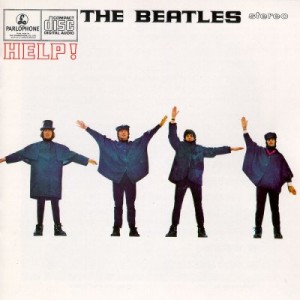 only if we have paid for it. Think about this budget: the present price for each single song of the Beatles is 1.29 dollars, how much would it cost to download so many favorable songs of the band?
only if we have paid for it. Think about this budget: the present price for each single song of the Beatles is 1.29 dollars, how much would it cost to download so many favorable songs of the band?Here, an effective simple method is strongly recommended for you to enjoy your favorite Beatles songs on your portable devices without costing you so many dollars to buy songs from iTunes. You even need not use iTunes to download songs. What you need to do is to download an iPad converter, iPod converter, or an iPhone converter according to your portable device and then convert the Beatles songs to formats your device supports. This simple way would cost much less than directly buying songs from iTunes store and retains the same audio quality for your enjoyment. All these converters support both video and audio input and output to meet your desire with different file formats available. Also, these universal converting tools for your portable devices can decrypt DVD movies; therefore you can decrypt your stored Beatles DVD to your portable devices for enjoyment anytime anywhere.
Now, you have been acquainted of the ways to freely enjoy your favorite Beatles songs on your portable devices: the way through iTunes which will cost you some dollars to buy Beatles songs and the way to use a converting tool which owns exactly the same effect for enjoyment but cost you less. Which would you choose to listen to the absolutely great Beatles songs?
^_^, have a good time with songs converted by these converting tools on your portable devices.
займ на карту rusbankinfo.ru
Entertainment news Beatles, Beatles albums, Beatles Box set, Beatles music, Beatles on iPhone, Beatles on iTunes, Beatles rock music, Beatles songs, convert to iPad, convert to iphone, convert to ipod, iPad video converter, iPhone Converter, iPod Converter, Portable devices, Rock music, the Beatles, the Beatles on iPad, the Beatles on iPod, the Beatles songs, Video Converter -
Cook Your Thanksgiving Dinner with Thanksgiving Recipes or Thanksgiving Cooking Videos
Posted on November 10th, 2010 No commentsThanksgiving is just at the doorway. As we all know, Thanksgiving Day is usually a family day, celebrated with big dinners and joyous reunions. Well, have you got some fresh and genius ideas for the tasteful and divine Thanksgiving dinner? If no, you can search for some wonderful recipes on internet to prepare your big dinner for Thanksgiving.
And here we provide some Thanksgiving recipes chosen from internet for your reference. There are details of ingredients, directions and even nutritional information available. No matter you are a newbie or a self-made chef, just try these wonderful Thanksgiving recipes and they will definitely induce your Thanksgiving dinner cooking inspiration.
Maybe you have noticed that most of the food recipes are available in videos. Of course, videos make things much easier since you have access to the visual detailed steps with audible instructions. Especially when you are trying to cook a totally new dish according to the Thanksgiving recipes, the recipe videos are undoubtedly a great helper.
Surely, you can open the Thanksgiving recipe video on the computer in your room when you are cooking in kitchen, then run ceaseless back and forth from kitchen to room for a glance at the video directions; or you can transfer the videos to your mobile phones like Blackberry, only to be annoyed by the small display screen… Then iPad comes as the best solution. With the 9.7-inch display screen and 1.6lbs weight, iPad is definitely an excellent portable device that you can take from room to room and easily watch the videos at the same time with the excellent picture and sound quality. Well, here let’s first view a recipe video:
Want to follow the chef to cook your own Thanksgiving dinner? Just transfer it or other recipe videos to your iPad! Em… Maybe some of your downloaded videos cannot play on iPad, and this is probably because the videos are not in the format supported by iPad. Then don’t get cold feet at the video conversion at this exciting moment, you can choose a smart iPad video converter program like Leawo iPad Video Converter and it will do all the task for you. The simple steps are as the following:
1.Add your videos to Leawo iPad Video Converter by clicking the “Add Video” button
2.Choose the right presets for your iPad device in the Profile drop-down list
3.Hit the big start button on the main interface to start conversion
4.Connect iPad to computer, iTunes will detect them as a device. Select iPad device on the left panel of iTunes, drag and drop the converted MP4 video file into it. Done.
You can get more tips on Thanksgiving recipes from Thanksgiving tips on food recipes.
займ на карту rusbankinfo.ru
-
How to Convert Halloween Movies to iPad?
Posted on October 25th, 2010 No comments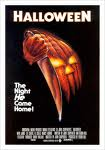 Halloween draws closer and closer, people get to think about their Halloween activities. While costume party has been considered as the traditional activity of Halloween, nowadays many people tend to stay in and get haunted by the horrible movies from TV, or increasingly , from the computer monitor.
Halloween draws closer and closer, people get to think about their Halloween activities. While costume party has been considered as the traditional activity of Halloween, nowadays many people tend to stay in and get haunted by the horrible movies from TV, or increasingly , from the computer monitor.iPad is undoubtedly a good choice for the Halloween movie enjoyment with its 9.7-inch high-resolution screen. However, there is a problem regarding the video format compatibility. When some movies are downloaded and added to iPad, a message will appear to say that the movies cannot be read. So, the problem is essentially how to convert Halloween movies to iPad.
Luckily, there are multiple iPad video converters to solve this problem and Leawo iPad Video Converter is an outstanding one among them. Leawo iPad Video Converter is an almighty iPad converting software that helps you to convert Halloween movies to MP4 or H.264 workable to iPad.
How to convert Halloween movies to iPad with Leawo iPad Converter?
Step 1: Download and install Leawo iPad Converter.
Download and install Leawo iPad Video Converter to your system, if you are using Mac, then you need Leawo Mac iPad Converter.
Step 2: Add Halloween movies to be converted.
Click “Add Video” to import your Halloween movies. This will take little time which depends on the contents of your Halloween movies.
Step 3: Set output format.
Select the right output format for iPad from the drop-down list of “Profile”. There is also “settings” in light of your needs to modify some video parameters like video and audio codec, frame rate and bit rate. And below is the Settings interface.
Step 4: Select destination folder.
Choose a folder or create a new one in “Output” to save the converted iPad video files.
Step 5: Convert Halloween movies to iPad.
Click the big convert button to start converting Halloween movies to iPad.
Well, now you can sync the converted Halloween movies to iPad using iTunes and play them on iPad anywhere.
Besides, there are also several other practical features which may help a lot. You can convert any segment of the Halloween movie just by setting the Start and End time or dragging the left and right sliders; resize the video size to fit the iPad display screen well; adjust the video effect or add logo or text watermark to the video. Furthermore, you have access to extract audio and images from the Halloween movies for personal purpose.
OK, everything is done and you can enjoy the Halloween movies to your heart now. Have fun!
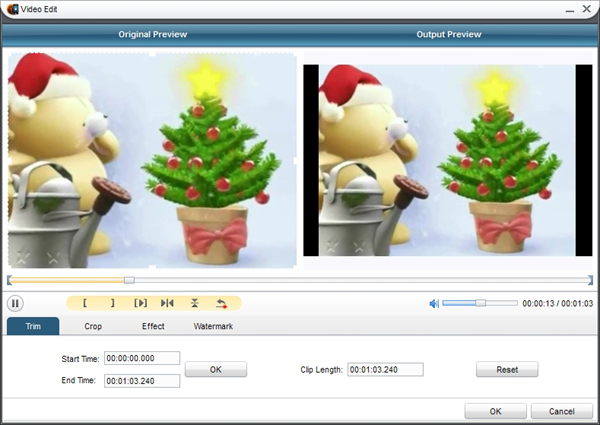
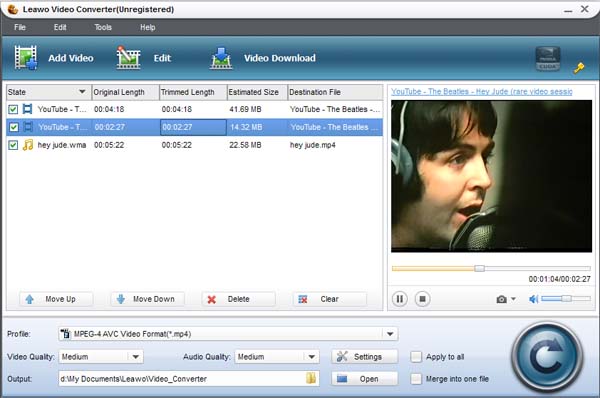

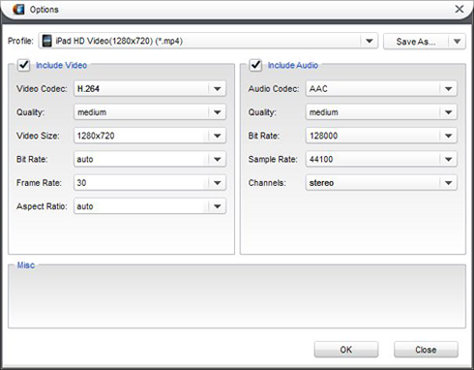





Recent Comments